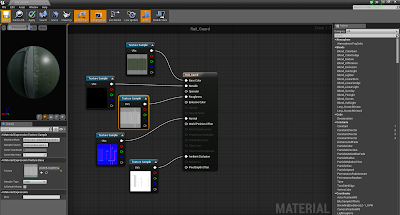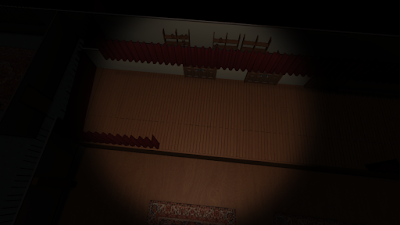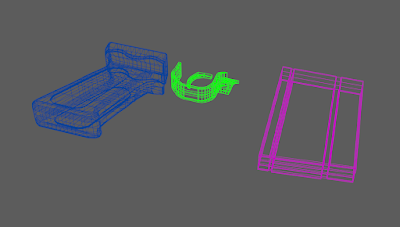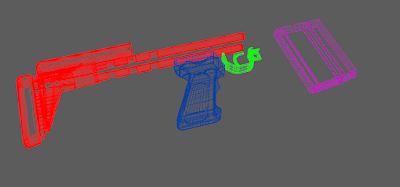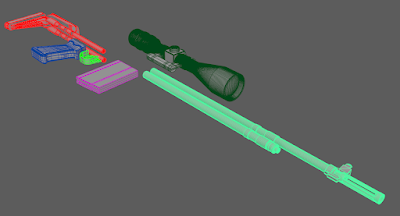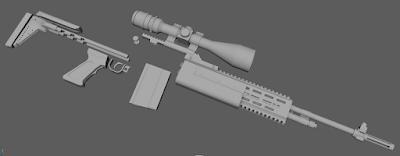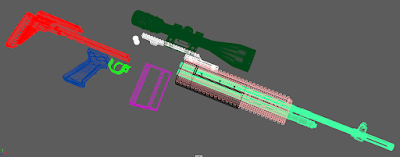Here is a few screenshots of my Unreal in Engine weapon, correctly lit and exported.
This is the place where I put all my work for my University course! I am currently studying Computer Games Arts (BAhons) at the University for the Creative Arts in Farnham! Most of the things you will spot here is 3D Maya and Unity work as well as Digital and Traditional Drawing!
Thursday, 10 December 2015
Wednesday, 9 December 2015
Year Two AAA Asset Unreal Import and Setting the Scene
Getting my textures into Unreal was as simple as dragging the folders they were located in into the Unreal folder hierarchy, after this I had to create a new material and plug in the textures to it as shown in the second image on this post, after this process it was just a case of dragging and dropping the material to the part of the model in the Unreal Viewport
Unreal In Engine Screenshot
Material Screenshot
Sunday, 6 December 2015
Year Two Winter Project - The Scene
This is the level within the winter submission. Some of the textures on the props were incomplete due to issues with some members of the team, overall I enjoyed making the game even if I didn't get to do the main role I chose. Instead I was working on coding and functionality.
Thursday, 3 December 2015
Year Two AAA Asset Quixel Texturing
After baking in Xnormal I moved into quixel, a powerful texturing addon to Photoshop CC, this allowed me to create textures and map them to my weapon with ease! Quixel uses the bright colours I painted within Zbrush and maps certain materials to those colours making it easier to map them!
Magazine Quixel
Handle and Trigger
Tuesday, 1 December 2015
Year Two AAA Asset Xnormal Baking
Xnormal is the tool I used to bake the high poly Zbrush look onto my low poly model. To project my detail correctly I had to make a cage file, this was simple and involved taking the low poly OBJ into Maya and using the extract tool. After that it was a case of waiting for the program to make the normals. The longest map took about 40 minutes to bake and on average took about 10 minutes per object!
Normal Map of part of the Stock
Normal Map of Scope Rail
Ambient Occlusion Map of Rail Gaurd
Saturday, 28 November 2015
Year Two AAA Asset UV Unwraps
Below are some of the UV Unwraps created from the Low Poly Maya asset. Overall there is 10 Unwraps of different parts of the gun. Unwrapping was the most time consuming part of the process and took around 4.5 Hours to get it all correctly scaled and laid out.
Scope UV Unwrap
Rail Gaurd
Thursday, 26 November 2015
Year Two Winter Project - Code
Below is some examples of the code I used to create the Jongleur Game project for our winter submission, overall I produced around 20 different scripts for the project, a few of them weren't used due to flaws in functionality or finding a better method of writing/implementing the scripts/functions.
Tuesday, 24 November 2015
Year Two AAA Asset Low Poly Model
To begin making my low poly version of my weapon I started by opening up my old high poly maya file, I would be using this as a base to create my low poly asset, to do this I set certain components of my weapon to a live mesh, making it uneditable, I then used the quad draw tool to make the topology over the top, for some of my parts this tool was unsuitable, for example the scope was made using a cylinder with less faces than the high poly model. Below are images of different views of the Low Poly model, Shaded, Shaded Wireframe and Wireframe.
Low Poly Shaded
Low Poly Shaded Wireframe
Low Poly Wireframe
Monday, 16 November 2015
Year Two AAA Asset Zbrush Work Up
The next stage was taking my high poly asset into Zbrush, whist in Zbrush I had to use the Dynamesh tool, the Polypaint tool and the sculpting/smoothing tool to put some alphas (dents and dirt) onto the model, further adding to the realistic look.
The first step after the OBJ import was to dynamesh the object to make it easier to add alphas, this made the model much more high poly, In the end my Zbrush file totaled 1.8GB and had around 17 Million Polygons, making it far too high for any game.
After I applied the alphas and dynameshed the model I moved onto Polypainting, this is how my model looks like it has tonnes of different bright colours projected onto it, this is for creating the material ID map whilst baking in Xnormal
Right Side View of the Weapon
Left Side View of the Weapon
Monday, 2 November 2015
Year Two AAA Asset Initial Ideas and High Poly Model
For one of the projects we were assigned for this year we were tasked to make a three dimensional model, firstly I decided to make a mood board based on the objects I could of created, I began to look at objects such as tanks and other vehicles but decided against that to move onto an object that was smaller and slightly less complex, after deciding this I moved onto looking at weapons and smaller firearms, I looked at larger machine guns but eventually decided upon a Mk.14 EBR Rifle, currently used by the US Army as a standard marksman rifle, meaning there would be lots of pictures and reference for me to use.
After looking through pictures and references of the weapon, I decided on using an accurate graphic drawing for the reference weapon from a side view whilst modeling, (shown below) the side profile of the weapon would make it much easier to lay out the parts and get them all to the correct scale.
After setting my Maya settings accordingly and setting my project to the correct area I moved onto creating the first component of my weapon and arguably the simplest, the magazine, I began by using the quad draw tool to create the basic shape of the cuboid I was about to extrude and added edge loops around the edge of the 3D Object to refine more detail into the magazine, I then used bevels and the multi-cut tool to make sure I had to correct topology for smoothing the object correctly. I have included below a shaded, shadedwireframe and wireframe view of the magazine.
After looking through pictures and references of the weapon, I decided on using an accurate graphic drawing for the reference weapon from a side view whilst modeling, (shown below) the side profile of the weapon would make it much easier to lay out the parts and get them all to the correct scale.
After setting my Maya settings accordingly and setting my project to the correct area I moved onto creating the first component of my weapon and arguably the simplest, the magazine, I began by using the quad draw tool to create the basic shape of the cuboid I was about to extrude and added edge loops around the edge of the 3D Object to refine more detail into the magazine, I then used bevels and the multi-cut tool to make sure I had to correct topology for smoothing the object correctly. I have included below a shaded, shadedwireframe and wireframe view of the magazine.
After the magazine I moved onto a more complex part of the weapon, the handle and trigger, I decided upon this part of the firearm first due to its more organic nature as I knew I would have to spend more time on this than other parts, again I begun by using the quad draw tool to mark out the area of the handle grip and trigger and extruded the basic shape up just like with magazine, I then used some more extreme bevels to mark the correct smoothness of the weapon and moved onto creating edge loops to make out the basic topology of where the textured part of the grip should go.
Making the stock was the next part of the modeling process, I began by using my now most used tool in the project the quad draw tool to create the ruberised section at the end of the weapon commonly used to absorb shock to the arm whilst firing, I smoothed it out using the bevel tool to make it look more rounded and soft and extruded parts off of that to make a section to connect it to the more hard surface areas of the stock, I then moved onto creating those areas by mapping out the basic areas using again, the quad draw tool and beveling off edges and moving the topology to create something that looked identical to the reference. Finally I used the cylinder tool to create the part of the stock that connects to the main receiver and grip and beveled off any edges to help with smoothing.
The scope was then the next part of the weapon, I began by using the cylinder tool to create the basic width of the shape and added edge loops so that I could bring in and out certain areas of the scope making it look more like the reference image after that I used two flattened spheres to make the lenses of the scope and used the quad draw tool to make the part the attaches the scope to the upper rail.
After the scope I moved onto the barrel of the gun as it was made using a similar method, beginning with a thin tube I made edge loops and extruded off of the shaft to create ridges in the barrel, I then used the quad draw tool to create the sights, I removed some faces for the muzzle break and connected the exterior polys to the interior using the fill hole function and the bridge tool, I then beveled the edges to create the muzzle break.
The next section of the weapon was to make the front rail and the scope rail, this was again used using the quad draw tool and extrusions, after the extrusions I made an edge loop through the center and moved the notches down to create a slight canyon to the rail and then used the edge loop tool to create areas where holes could be made. After creating the holes I then beveled the edges and smoothed off certain bits to make it look like the reference image.
Finally I moved onto making the main part of the weapon, the receiver, I made this out of three different pasts as it was easily the most complex part of the weapon in terms of modeling it, I began by using the quad draw tool to map out the basic topology and extruded to make the object three dimensional, I then used the edge loop tool and the extrude tool to add detail, I finally moved onto adding bevels to smooth out the rough areas.
Here is some more glamour photos of the final model
~
Subscribe to:
Comments (Atom)