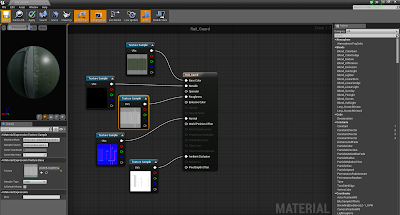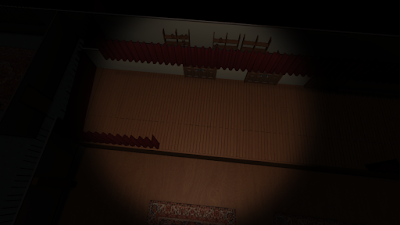Here is a few screenshots of my Unreal in Engine weapon, correctly lit and exported.
This is the place where I put all my work for my University course! I am currently studying Computer Games Arts (BAhons) at the University for the Creative Arts in Farnham! Most of the things you will spot here is 3D Maya and Unity work as well as Digital and Traditional Drawing!
Thursday, 10 December 2015
Wednesday, 9 December 2015
Year Two AAA Asset Unreal Import and Setting the Scene
Getting my textures into Unreal was as simple as dragging the folders they were located in into the Unreal folder hierarchy, after this I had to create a new material and plug in the textures to it as shown in the second image on this post, after this process it was just a case of dragging and dropping the material to the part of the model in the Unreal Viewport
Unreal In Engine Screenshot
Material Screenshot
Sunday, 6 December 2015
Year Two Winter Project - The Scene
This is the level within the winter submission. Some of the textures on the props were incomplete due to issues with some members of the team, overall I enjoyed making the game even if I didn't get to do the main role I chose. Instead I was working on coding and functionality.
Thursday, 3 December 2015
Year Two AAA Asset Quixel Texturing
After baking in Xnormal I moved into quixel, a powerful texturing addon to Photoshop CC, this allowed me to create textures and map them to my weapon with ease! Quixel uses the bright colours I painted within Zbrush and maps certain materials to those colours making it easier to map them!
Magazine Quixel
Handle and Trigger
Tuesday, 1 December 2015
Year Two AAA Asset Xnormal Baking
Xnormal is the tool I used to bake the high poly Zbrush look onto my low poly model. To project my detail correctly I had to make a cage file, this was simple and involved taking the low poly OBJ into Maya and using the extract tool. After that it was a case of waiting for the program to make the normals. The longest map took about 40 minutes to bake and on average took about 10 minutes per object!
Normal Map of part of the Stock
Normal Map of Scope Rail
Ambient Occlusion Map of Rail Gaurd
Subscribe to:
Comments (Atom)